Amazon just dropped a new storage limit update in seller central. Starting on March 1st, they ditched the old Inventory Performance Index (IPI) and Storage Limit and replaced it with a new metric called the capacity limit.
This monthly limit tells you how much space you have in Amazon’s fulfillment centers for your products, and it’s displayed in the capacity manager. You’ll get an email and notification in Seller Central every third week of the month letting you know your monthly limit.
But, if you feel like your limit is too low, you can request a higher one. That is quite cool if you ask me! The capacity limit depends on a few different metrics like how you’re doing as a seller/brand – your sales forecast, delivery times, and space in the fulfillment centers.
Here’s the catch, the capacity limit is different for sellers with individual accounts and for the pros who have been using FBA for less than 39 weeks or more than 39 weeks. This new limit is meant to help clients stay on top of our inventory game and keep up with customer demand without hoarding excess stock.
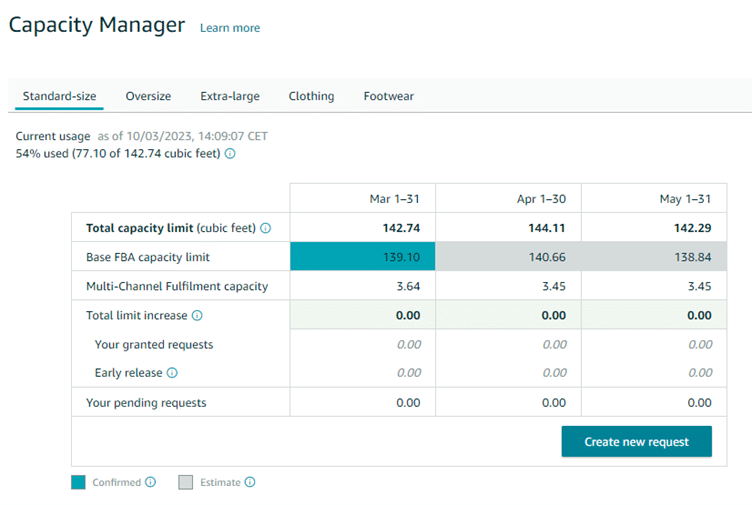
Why IPI Score is still important with the new capacity limits: A look back
Your Inventory Performance Index (IPI) is a score that tells you how well you’re managing your inventory. The higher the score, the better. It really is that simple.
To check your IPI, just go to “Inventory” in Seller Central, then click on “Inventory Planning,” and finally go to “Inventory Index.”
Here you can see your score and figure out how to improve it. Some reasons for a low score include having too much inventory, not selling enough, having inactive listings, or not having enough stock on hand to fulfill your orders.
In the past, if your IPI was below 400, Amazon would limit how much inventory you could send in. But starting on March 1, 2023, Amazon is changing things up. They’re getting rid of the storage limit and replacing it with a monthly capacity limit based on your IPI. So, it’s still important to keep that score up!
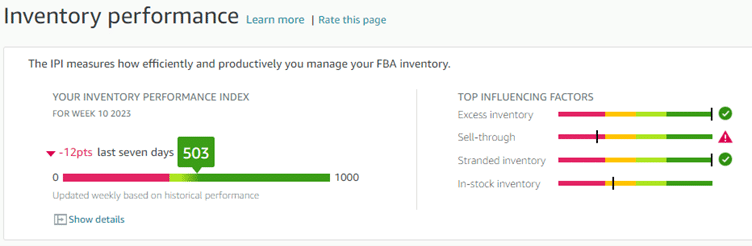
Storage Limits: What has changed?
If you’re curious about how much space you’ve got left for storing your goods, just head to the new Capacity Monitor at the bottom of your FBA dashboard. You can use the tabs to switch between different types of storage.
The chart on the left will show you how much space you’re using up for different types of inventory, and how much more room you’ve got left for new shipments. Meanwhile, the table on the right will give you an idea of how much space you’re going to be allowed over the next 90 days.
So, don’t worry about running out of space! Just keep an eye on the Capacity Manager.
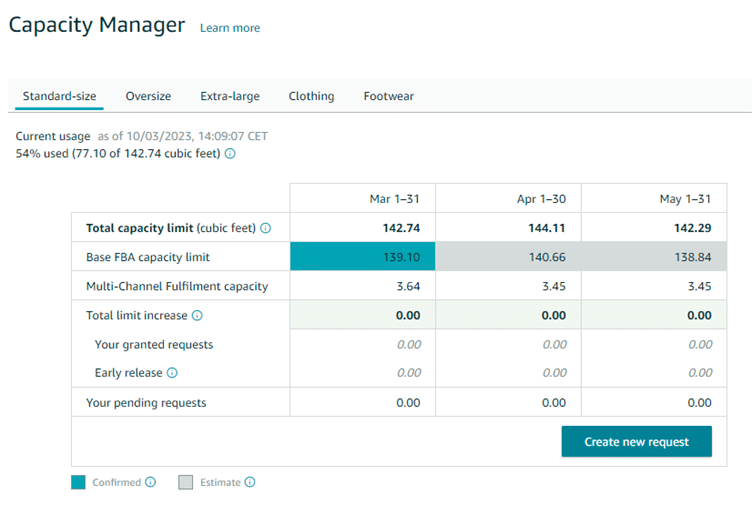
5 ways to better manage your storage limits since the March Changes:
- Boost your sales and make room for new products by improving your sell-through rate. Check out Amazon’s recommendations for markdowns, outlet deals, advertisements, and product page updates. It’s like giving your inventory a makeover!
- Sell your products on other channels with Multi-Channel Fulfilment. It’s like being a matchmaker for your inventory and your customers.
- Only hold onto inventory for a short time! Remove items that are taking up space and create a removal order for them. You can even recover some of the value through liquidations or donations. It’s like a spring cleaning for your Amazon store!
- Follow the restock recommendations on the Restock inventory page (seller central). It’s like having a personal assistant to remind you when it’s time to restock your virtual shelves.
- Don’t let your inventory list build up and cancel any shipments you don’t plan to send and clear out wasted space in your Amazon stack.
How does the capacity monitor actually work?
First, you’ll need to tell Amazon how much extra space you need and when you need it. You can request up to 20% of your initial capacity limit or 2,000 cubic feet, whichever is greater. You can request monthly increases for any future period in which you have a capacity limit or estimated capacity limit.
Next, set the maximum reservation fee that you’re willing to pay for the additional capacity. No upfront payment is required, and the fee can be offset with performance credits earned from sales generated using the extra space.
Now, pay attention to this part because it’s important. The reservation fee you set should reflect how confident you are in your ability to sell the inventory and offset the fee with performance credits. If you’re not feeling too sure, it might be best to hold off on requesting the capacity because you’ll be responsible for the remaining balance.
Amazon will then be checking fulfillment center capacity regularly (twice a week), and granting requests as space becomes available. Requests with the highest reservation fee per cubic foot will be granted first until all available space has been allocated. If your request is granted, the space will be available to you for the entire period you specified.
When your request is granted, your capacity limit will increase in the Capacity Monitor. And get this – for every £1 of sales generated using the additional capacity, you’ll earn a performance credit of £0.15. This credit gives you the opportunity to offset 100% of the reservation fee if you sell through your inventory.
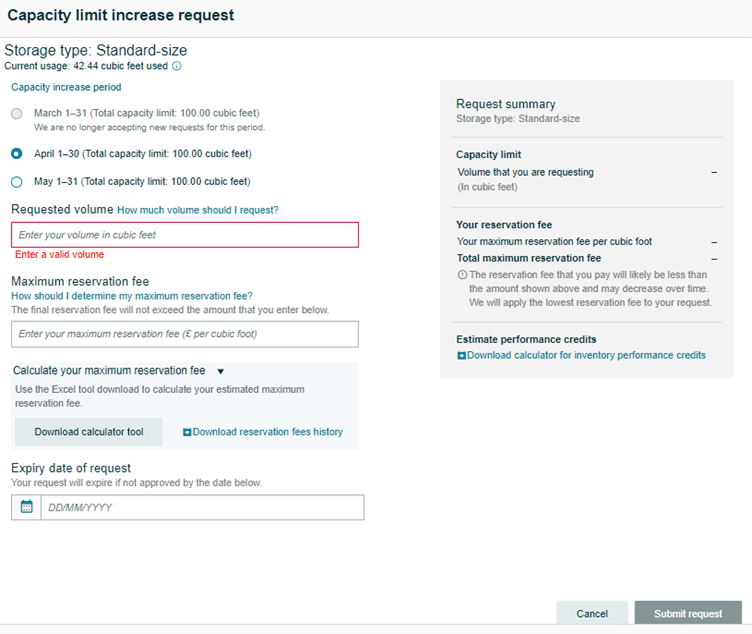
Are Amazon’s new storage capacity limits going to work for me?
So in summary, Amazon has a new way for sellers to plan how much stock they can store each month. It used to be a pain to get more storage space, but now it’s much easier.
But be careful, you don’t want to end up with too much stock and no sales, or you’ll face higher fees than previously (overstocked fees and reservation fee losses). Also, the new system is not exactly fair to certain product groups.
If you sell high volumes of cheap products, you might need more space than someone who sells expensive products, even if you make the same amount of revenue.
Only time will tell if Amazon will make more changes, but for now, sellers can enjoy this new function, which at face value is more practical if you stay organized with your inventory flow. For others, this may feel like gambling on your storage and sales.
Either way, we all know that this is Amazon’s world and we are all living in it – hopefully this helps you make sense of the changes.
Leave us a comment, like, and share the post if you found this helpful. Till next time!




