Do you struggle to rank well on Amazon? How can you take your Amazon listings to the next level? Well, there’s a tool for this, and FBU will show you how to maximize it.
Welcome to Data Dive.
Using Data Dive, you can create the ideal Amazon listing by learning how to use the tool effectively and identifying the right keywords to place your product at the top of Amazon’s search results. We’ll show you how to do it in this article.
What is Data Dive?
Data Dive helps you discover market opportunities by deeply exploring Amazon search results. It can retrieve all sales, competitor, and keyword data from a specific search term. In addition, the research sheet will provide you with the tools you need to create an optimised product listing – allowing you to maximise your position among the competition in the most efficient way. DataDive pulls data from Helium 10, Keepa, Google Trends, and Amazon Seller Central to provide you with an accurate market and keyword picture.
Furthermore, Data Dive can help you identify low-hanging keywords and opportunities with low competition. You will find different colours in the data dive sheet. The red colour indicates high competition, and green indicates areas of opportunity or low competition. It’s about finding those low-hanging keywords and areas where you can make sales with Data Dive.
Keywords aside, there are other features that touch on all layers of the Amazon experience – just like this ‘Deep Dive’ below, showing you unique category insights that others can’t conventionally access.
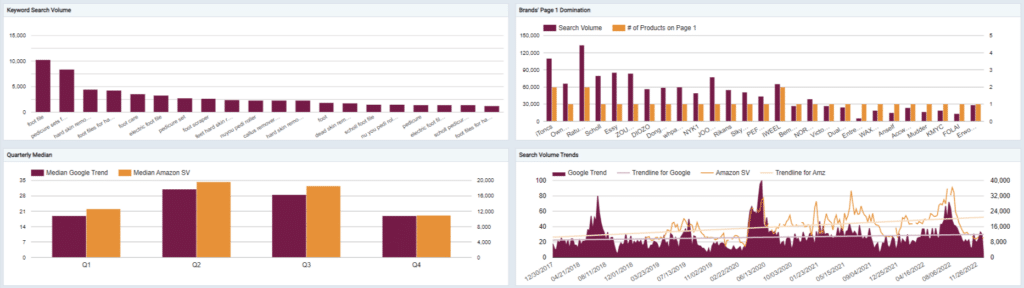
How Can Data Dive Benefit Me?
Data Dive works with, and not against, common tools such as Keepa & Helium 10. The biggest benefit of using Data Dive is that Helium 10 integrates fantastically with the chrome extension tool, allowing you to draw from Helium 10 ASIN data.
Additionally, Data Dive can help smaller sellers find hidden opportunities in keywords where competitors are not taking advantage. This allows you to find gaps in the most crowded Amazon categories.
Talk of Amazon being saturated can be exhausting, and it is often difficult to see the opportunities beyond keywords. Multiple features like ‘Battle of the Bullets’, ‘Listing Builder’ and the infamous ‘Deep Dive’ allow you to see past keywords and focus on visuals and market statistics.
Data Dive Toolkit – Using the ASIN Tray
Another example;
- Type your main keyword on the Amazon search bar and hit enter.
- Ensure you have Helium 10 installed, then click on the Helium 10 extension. Using the x-ray tool, you can sort the products by sales, reviews, and other key metrics.
- In the top right corner of the Chrome browser, click the Data Dive icon to see everything you’ve added.
You have a maximum of 30 products per Dive, so removing anything you do not want on your list should be easy. Once you click ‘Dive’, it takes a few minutes for your Master Keyword List to be created.
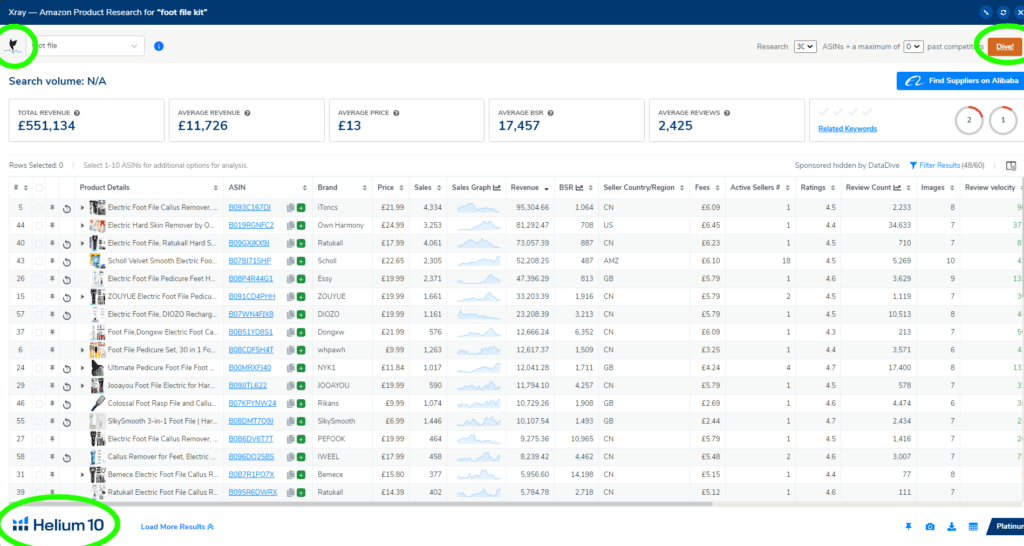
Master Keyword List tab (Your road to a Clean list)
Data Dive’s Master Keyword List extracts your competitors’ keyword data, rankings and listing quality – putting it into an infographic-type spreadsheet.
One of the essential components of Data Dive is the master keyword list. Throughout Data Dive, a standard colour coding system is used to evaluate opportunities, with red denoting high levels of competition and green denoting low levels.
The big takeaway from the master keyword list is when you first start the Dive and see all the keywords. That is called a “dirty list”. It is important to remove competitor names, terms that Amazon doesn’t approve (trigger words) and phrases that may appear related but are not. You can exclude keywords from this master keyword list if you don’t think you need them to convert and make sales. This is how you will clean your master keyword list.
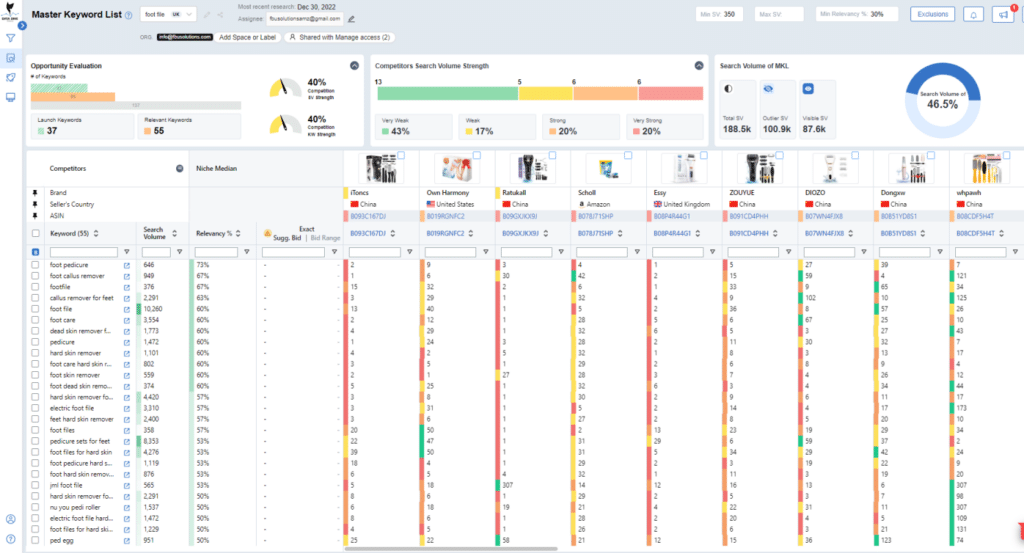
Outlier Keywords
Outlier keywords are an alternative to the main keyword list, and you’ll find it in another tab once you have completed your dive.
It is best to sort outlier keywords by search volume at the beginning and end of the report to make the data more relevant. Outlier keywords have high search volumes and relevance but are used only by a few competitors.
To optimise your sales for these keywords, you can incorporate them into your strategy. Because they typically have a high search volume, most of your competitors will have ignored them entirely or overlooked them.
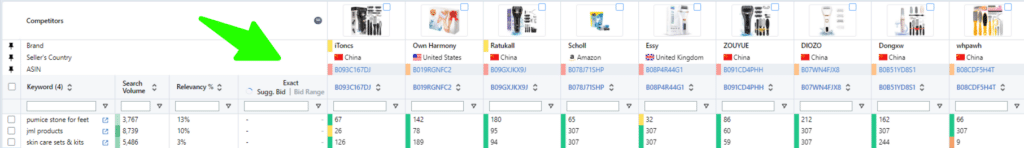
Battle of the Titles ((Now integrated into the Listing Builder tool)
This is a fantastic tool to help determine the quality of your title versus each of your competitors. Ranking juice estimates how much weight different words and phrases carry in determining your ranking potential based on their value difference.
Optimising your title is essential to get the most ranking juice while staying relevant. You can create a title that gets a lot of ranking juice by utilizing Data Dive’s keyword tools aforementioned.
Battle of the Bullets (Now integrated into the Listing Builder tool)
When you compare your listing’s bullet section with your competitors, you can determine which has the most ranking juice. It’s important to remember that even though the bullet section is less important than your titles, you should still optimise it for ranking juice.
This will allow you to get the most out of data Dive. Battle of the bullets is a crucial game that shouldn’t be overlooked.
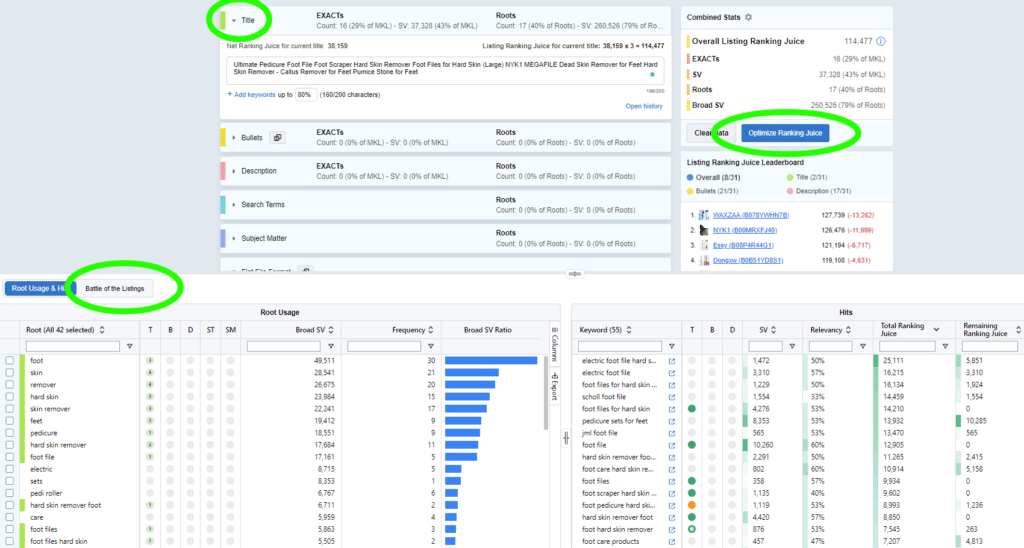
Normalised VS Standard Roots
When you start your Data Dive, you’ll toggle between normalised and standard routes, which is the quickest way to delete and exclude keywords in bulk from the master keyword list. It allows you to sort your keywords more effectively.
How does a normalised route differ from a standard route?
The normalised route merely accounts for plural versions of the keyword. So if it’s normalised, the word gets converted from a plural to a singular. You need to understand this as Amazon will treat ‘Bamboo steamer’ differently from other ‘Bamboo steamers’ in your organic strategy.
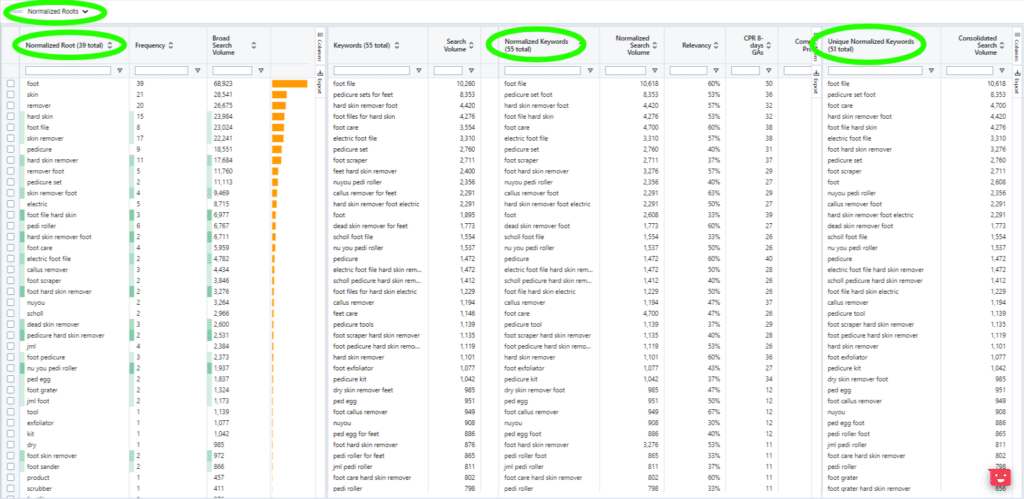
Listing Builder Tab
You can use the Listing Builder to create your listing’s Title, Bullets, Description, Search Terms, and Subject matter to see how it stacks up against the competition.
To evaluate your draft listing copy, go to the Listing Builder tab. When writing your listing copy, choose your keywords from the Master Keyword List. Testing out a different copy using your filtered keywords and getting a quality score is easy with the Listing Builder tab. After making changes, the tab automatically adds the drafts to track your ranking juice.
Your listings should contain keywords that have a high search volume and are highly relevant. You can optimise the data dive data further if the score is still low. This will help you rank your listing better in terms of title, bullets and description.
That sounds great, but how much does it cost?
Data Dive offers various price plans for individuals and companies of all sizes – it will help catapult your operations and provide a much-needed companion to SEO-focused software such as Helium 10 and Keepa.
Check out our referral link below and use the coupon code FBU30 when subscribing!
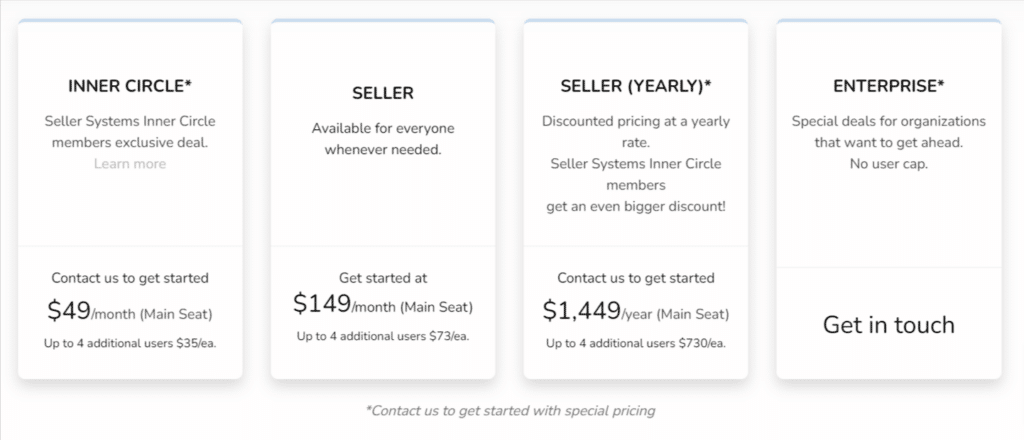
Conclusion
Data Dive is paramount for finding the best keywords and then using them against your Amazon competitors.
As soon as you start diving, you’ll go through your master keyword list and spend time trimming it down, cleaning it up, and finding the keywords that work for you.
The more time you spend going through, filtering, cleaning and cleaning this list, the more optimised your keywords – meaning more profitability when it comes to sales. This is because your listing will likely trigger Amazon’s A10 algorithm more.
Better quality research will lead to better results later. You can skyrocket your Amazon brand with the help of Data Dive, a powerful tool with lots of potential and one that FBU Solutions continues to excel in using, giving our clients that all-important edge regarding ranking and growing on Amazon.




