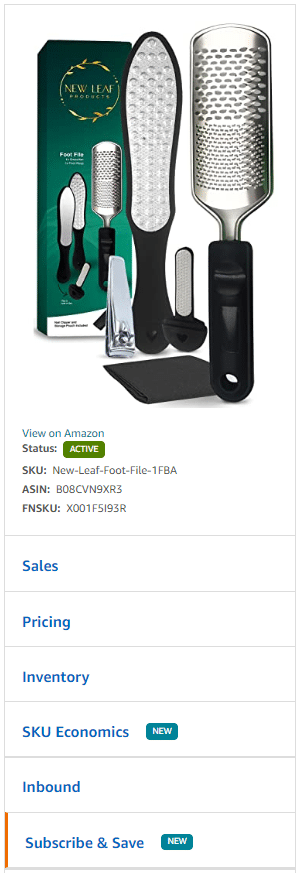Subscribe & Save Program: A SKU Transfer Guide
As an expert Amazon agency, FBU Solutions knows that maintaining a stable inventory and pricing is essential for success in the Subscribe and Save program. However, changing your product’s SKU can potentially impact valuable repeat customers. Luckily, there is a simple solution – the Subscribe and Save transfer option.
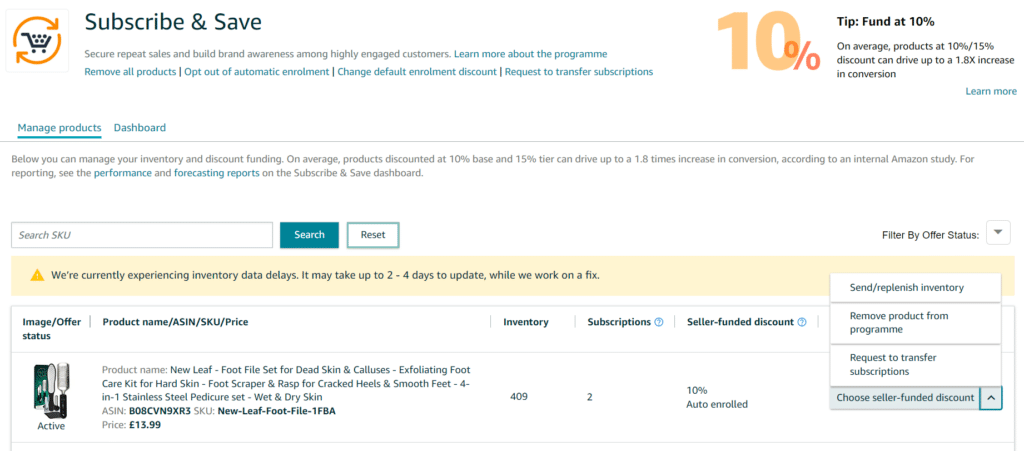
How to Utilize the Subscribe and Save Transfer Option
To begin the transfer process, email ‘fba-sns-help@amazon.com’ requesting to transfer your subscriptions to the new offer or SKU. Keep in mind that the process can take up to two weeks.
After the transfer is complete, check your account to ensure that all subscriptions have been successfully transferred. It’s important to inform your customers about any changes to their subscriptions and reassure them that their subscriptions have been successfully transferred to the new offer.
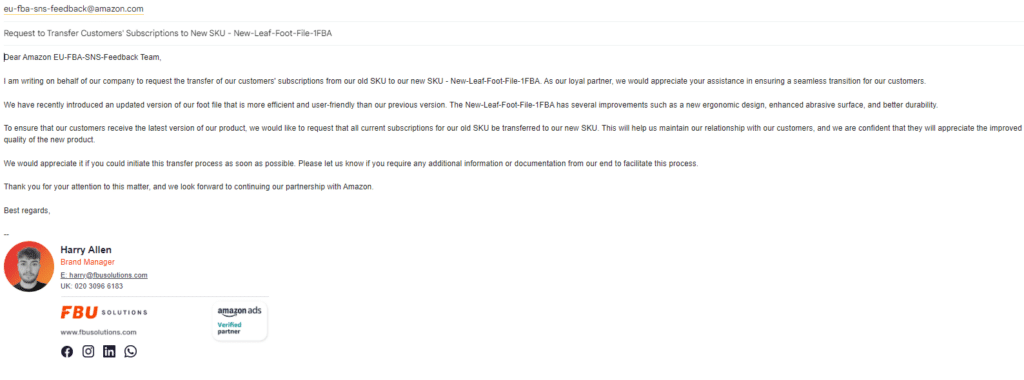
Restrictions to Keep in Mind
There are restrictions on what products can be transferred. You can only transfer subscriptions within the same product category and from Subscribe and Save eligible products to another eligible product. You also cannot transfer subscriptions from one account to another.
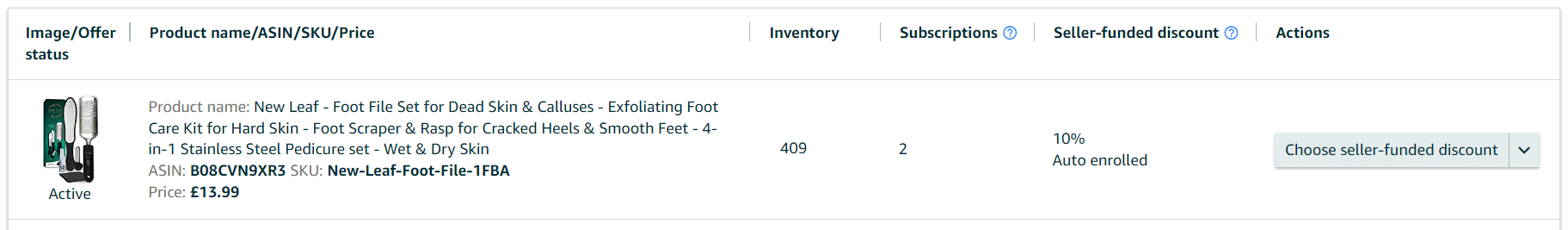
Benefits of the Subscribe and Save Transfer Option
Utilizing the Subscribe and Save Transfer option is a valuable tool for Amazon sellers, allowing them to make changes to their products without losing repeat customers. By retaining valuable repeat customers, you can increase your sales and provide a superior customer experience.
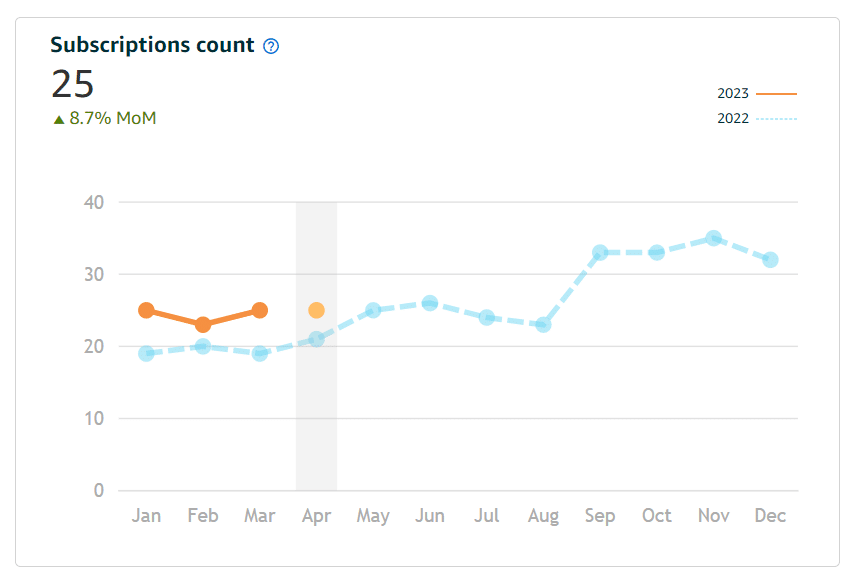
In Summary: SNS Transfer for You
At FBU Solutions, we understand the intricacies of the Subscribe and Save program and how to maximise its potential for our clients.
By utilizing our expertise and the Subscribe and Save transfer option, we can help you retain valuable repeat customers and boost your sales on Amazon’s Subscribe & Save program.
*2023 Update: Managing Your Subscribe & Save Program*
It’s now easier than ever to manage your Subscribe & Save program with the introduction of the Subscribe & Save experience on SKU Central. This new feature enables sellers to monitor better and manage their enrolled products.
SKU Central allows you to track your SKU’s enrollment status and subscriptions, update their seller-funded discounts, and monitor the status to see if they are at risk of missing deliveries due to low stock.
This comprehensive tool provides greater control and insight into your Subscribe & Save program. To find Subscribe & Save details, visit your Inventory on Amazon Seller Central, select any SKU, and click on the “Subscribe & Save” quick navigation on the left. Amazon is pushing more customers and sellers alike to utilise this feature, so ensure you aren’t missing out!